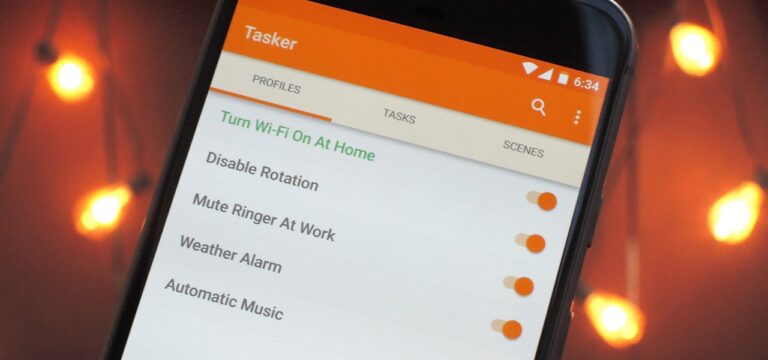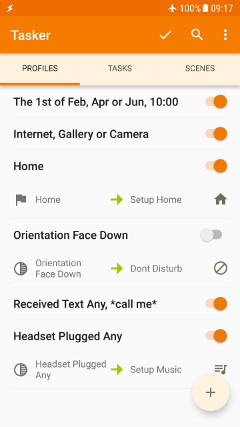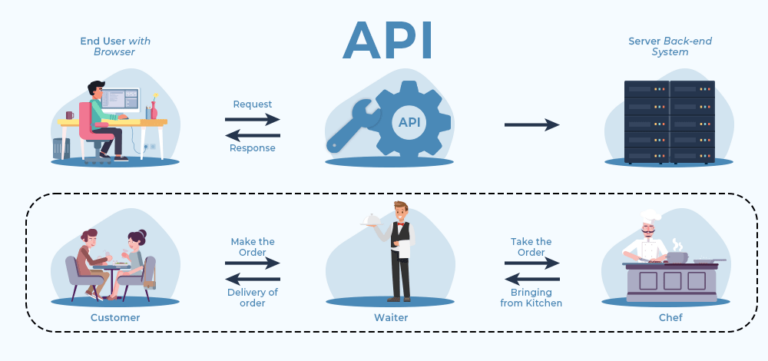Task automation offers various advantages. Key benefits include saving time by eliminating the need to perform tasks manually, reducing errors by executing tasks precisely and consistently, and enhancing productivity by completing more in less time. Additionally, automation simplifies complex processes, frees up mental capacity by removing the need to remember and perform repetitive tasks, and provides customization and adaptability to our individual needs. Automating daily tasks allows us to optimize our efficiency, simplify our lives, and focus on more important activities.
Here are some key benefits of automating everyday tasks:
Time Savings: By automating tasks, we eliminate the need to perform them manually, allowing us to save precious time. Tasks that used to take minutes or even hours can now be completed automatically in seconds or run in the background while we focus on other activities.
Increased Efficiency: Automation allows us to perform tasks more efficiently as processes are carried out precisely and consistently. Automated tasks can be executed at specific times or in response to specific events, minimizing the need for human intervention and reducing the likelihood of errors.
Error Reduction: Automation eliminates the possibility of human errors, which often occur due to fatigue, distractions, or concentration lapses. By programming automated tasks, we can ensure they are performed correctly and consistently, which reduces errors and improves accuracy.
Process Simplification: Automation allows us to simplify complex processes by breaking them down into smaller steps and automating each one. This can make tasks that would otherwise require multiple manual steps quicker and simpler to perform.
Mental Load Reduction: By automating everyday tasks, we reduce the mental burden associated with their execution. Instead of having to remember and perform certain tasks repeatedly, we can rely on automation to take care of them, freeing up mental space to concentrate on more important or creative activities.
Customization and Adaptability: Automation provides the ability to customize and adapt tasks to our individual needs and preferences. We can set up automation to fit our routine and lifestyle, enabling us to maximize our capabilities and resources.
What is Tasker?
Tasker is a highly versatile and powerful application designed for Android devices. If you are someone who constantly seeks to optimize and personalize your mobile experience, Tasker is definitely a tool you should consider seriously.
Essentially, Tasker is an app that allows you to automate a wide range of tasks on your Android phone or tablet. By creating custom actions and reactions, Tasker gives you the ability to control and adapt the operation of your device according to your own preferences and guidelines.
Do you want your phone to automatically adjust the call volume when you arrive at the office? With Tasker, you can set up a task that detects your device’s location and adjusts the volume automatically.
Want to optimize battery life by disabling certain features when your phone is idle? Tasker allows you to create profiles that detect your device’s inactivity and perform specific actions, such as disabling WiFi or reducing screen brightness.
However, Tasker goes beyond simple configuration adjustments. You can also use this app to customize notifications, schedule automatic text messages, control apps, and much more. The possibilities are virtually limitless when it comes to maximizing the capabilities of Tasker.
While Tasker might seem overwhelming at first, once you familiarize yourself with its interface and scripting language, you will discover a wide range of possibilities for customizing and automating your device. Additionally, there is a very active online community that shares creations and offers advice, making the learning process and implementation of new ideas even easier.
Tasker is an extremely valuable tool for those who wish to have complete control over their Android devices and make the most efficient and personalized use of their features.
How does Tasker work?
Behind the scenes, Tasker is a sophisticated app that leverages a combination of factors to deliver its versatile and powerful functionality. While the user experience focuses on the intuitive interface, there is a complex network of processes and technology deployed to make Tasker work effectively.
Firstly, Tasker is built on a system of profiles and tasks. Profiles are specific conditions or events that trigger an automated task. These profiles can be as simple as a set time or as complex as a combination of multiple conditions, such as geographic location and device status. Once a profile is met, Tasker activates the corresponding task.
Tasks in Tasker are sequences of actions defined by the user. These actions can include changes in device settings, sending messages, opening apps, interactions with sensors, and more. Tasker uses an internal scripting language that allows users to create customized tasks and control every aspect of their device.
To operate continuously and detect events in real-time, Tasker uses various mechanisms such as background services and accessibility features to constantly monitor the state of the device and detect relevant changes or events. It can also interact with Android APIs and services to access specific system functions.
Moreover, Tasker utilizes the power of contextual profiles. These contextual profiles are capable of detecting specific variables and conditions in the device’s environment, such as geographic location, Wi-Fi connection, battery level, sensors, calendar events, and more. This contextual capability allows users to create highly personalized and adaptive tasks.
Tasker also benefits from an active community of users who share their own created profiles and tasks. This online community provides inspiration, tips, and solutions to common challenges that users may face while using Tasker.
Tasker operates on a deep level within the Android operating system, utilizing a combination of background services, accessibility, scripting language, and contextual profiles to deliver customized and powerful automation. By understanding these components behind the scenes, users can unlock the full potential of Tasker and tailor their Android device according to their specific needs and preferences.
Automating Everyday Tasks on Your Phone with Tasker
In today’s digital age, our cell phones have become inseparable companions that help us manage numerous tasks in our daily lives. However, with the Tasker automation app, you can take your device’s efficiency and customization even further by intelligently automating everyday tasks.
Imagine waking up each morning to your phone automatically adjusting the screen brightness, turning off silent mode, and gently playing your favorite playlist, all thanks to Tasker. Without any manual intervention, your device creates the perfect environment to start your day.
At work or school, Tasker can act as your personal assistant to maintain your focus and productivity. You can program your phone to automatically silence incoming notifications, activate do not disturb mode, and adjust the screen brightness to an optimal level to minimize unnecessary distractions.
Have you ever forgotten to activate the power-saving mode when your phone’s battery is low? With Tasker, this will no longer be a problem. You can set up a task that automatically activates energy-saving settings, such as reducing screen brightness, turning off unnecessary functions, or closing background apps, when the battery reaches a certain level.
Moreover, Tasker can simplify your interactions with third-party apps and services. You can create a task that sends personalized text messages to your loved ones when you get home or automatically silences your phone during an important meeting. You can even set it to activate your favorite music app automatically when you connect to a specific Wi-Fi network.
The real beauty of Tasker lies in its flexibility and customization ability. Through its intuitive interface, you can design custom tasks that fit your lifestyle and specific needs. The app allows you to combine multiple conditions and actions to create smart, automated workflows.
As you delve into Tasker, you’ll find that there is an active and collaborative online community where users share their ideas, profiles, and customized tasks. You can draw inspiration from their creations and adapt them to your own preferences.
Tasker is a powerful tool that enables you to automate everyday tasks on your cell phone in a smart and efficient way. Whether optimizing device settings, managing notifications, interacting with apps, or adapting to your environment, Tasker gives you total control over your mobile experience. So, don’t hesitate to explore all the possibilities and make the most of this amazing automation app. Your phone will become a personalized and efficient assistant that simplifies your daily life.
Accessing External Data via API Access in Tasker
In today’s world, where connectivity and information exchange are crucial, Tasker stands out by allowing you to access and utilize external data through APIs (Application Programming Interfaces). This feature gives you the ability to integrate your Android device with a wide variety of services and data sources, opening up a world of possibilities for task automation and customization.
An API is essentially a set of rules and protocols that allow different applications to communicate with each other. With Tasker, you can leverage these APIs to access real-time information, perform specific actions, and automate processes.
Imagine you want to create a Tasker task to get the current weather forecast and receive a notification on your phone every morning. You can use a weather forecasting API, such as OpenWeatherMap, to fetch the necessary data. With the help of Tasker, you can set up a task that connects to the API, retrieves the relevant data, and presents it in a notification.
Similarly, if you want to automate the downloading and updating of your favorite playlists, Tasker can interact with music service APIs like Spotify or YouTube. You can design a task that, when triggered, connects to the corresponding API, downloads the updated playlist, and automatically syncs it with your preferred music app.
Tasker also allows you to interact with popular web services and social networks through APIs. You can configure a task to automatically post to Twitter or Instagram, retrieve information from your email account, or even perform actions on e-commerce platforms.
The versatility of Tasker expands even further when you use third-party plugins that extend its capability to access APIs. These plugins, created by the Tasker user community, offer a wide range of options for connecting with additional services, such as messaging services, home automation, location services, among others.
To set up API access in Tasker, you generally need to obtain an API key or authentication token from the service provider. These authentication details are used to establish a secure connection and allow Tasker to access the data provided by the API.
Tasker provides the capability to access and utilize external data via API access. This functionality allows you to integrate your Android device with a broad range of services and data sources, opening new possibilities for task automation and customization. By leveraging APIs, Tasker offers you an advanced level of control and adaptability, enabling you to interact with the digital world in a more efficient and personalized manner.
Integrating Tasker with Other Android Applications
Tasker, the popular automation app for Android devices, offers the ability to integrate with a wide variety of other applications, enabling you to create automated and customized workflows to meet your specific needs. By integrating Tasker with other apps, you can extend its capabilities and take advantage of the additional features and services they offer.
A common way to integrate Tasker with other applications is through plugins or add-ons specifically developed for Tasker. These plugins, created by the Tasker user community, add extra functionalities and allow direct interaction with popular services and apps. For example, there are plugins available for music services, messaging services, home automation, social networks, and more. Using these plugins, you can perform specific actions in external apps or access additional data and features to enrich your automated workflows.
Another option is to use Tasker’s “Send Intent” action, which allows you to send commands or instructions to other compatible applications. This gives you the ability to interact directly with external apps, send information, request specific actions, or receive responses from them. For instance, you could send an intent to a note-taking app to create a new note with predefined content from Tasker, or send an intent to a camera app to automatically capture a photo. The “Send Intent” action provides great flexibility for connecting and collaborating with external apps in a customized way.
Besides plugins and the “Send Intent” action, Tasker can also interact with other applications through standard Android mechanisms, such as using the device’s accessibility features and data-sharing interfaces. This means that Tasker can read and write data to other apps, as well as interact with them to perform specific actions.
Integrating Tasker with other applications allows you to create more comprehensive and efficient automated workflows. You can combine actions and events in Tasker with the specific functions and capabilities of other apps to achieve more powerful and customized results.
It’s important to note that the availability and compatibility of integration with other apps may vary depending on the applications and plugins available. When exploring Tasker’s integration with other apps, it’s advisable to research and verify the documentation, configuration options, and specific requirements of each app or plugin.
Tasker gives you the ability to integrate and collaborate with other applications to expand its functionalities and personalize your automated workflows. Whether through plugins, the “Send Intent” action, or standard Android mechanisms, you can leverage the additional capabilities of other apps to create more complete workflows tailored to your needs and preferences. Integration with other apps offers greater control and flexibility, allowing you to make the most of automating your Android device.
Tasker and ChatGPT: Enhancing Automation and Interaction
In the age of artificial intelligence and automation, Tasker and ChatGPT come together to offer an even more advanced and personalized experience in interacting with Android devices. Tasker, the renowned automation tool, and ChatGPT, an AI-driven language model, complement each other, allowing you to fully leverage the automation and responsiveness of your device.
Tasker is known for its ability to automate tasks on your Android device, enabling you to set up actions based on specific events and conditions. On the other hand, ChatGPT, as an AI-based language model, has the capability to generate responses and conduct conversations in natural language.
Integrating Tasker with ChatGPT opens up a world of possibilities for intelligent and automated interaction. You can configure Tasker tasks to interact with ChatGPT, allowing your device to automatically respond to questions, perform online queries, or provide relevant information in real time.
For example, you can create a Tasker task that, upon receiving a specific message, activates ChatGPT to automatically respond with information such as the weather forecast, details about nearby events, or answers to frequently asked questions. This eliminates the need for manual information search and enables quick and accurate interaction.
Furthermore, Tasker and ChatGPT enhance the automation of more complex workflows. You can use ChatGPT as a virtual assistant within Tasker, where you can send commands or questions through tasks and receive responses or execute actions based on the responses generated by ChatGPT. This can range from automating the search and booking of flights to managing tasks or retrieving data from multiple sources.
The integration of Tasker and ChatGPT also benefits developers, as they can use ChatGPT to create conversational interfaces in their Android applications. They can integrate ChatGPT into Tasker tasks to provide a more seamless and natural user experience, offering quick and precise responses to their queries or requests.
It is important to note that integrating Tasker and ChatGPT will require certain adjustments and configurations, such as the use of plugins or the development of custom scripts, to achieve smooth communication between the two tools. However, once properly set up, this combination of automation and intelligent responsiveness can transform the way you interact with your Android device.
In summary, Tasker and ChatGPT join forces to enhance automation and intelligent interaction on Android devices. The combination of ChatGPT’s responsiveness with Tasker’s task automation enables more fluid and personalized interaction, both for obtaining real-time information and for performing specific actions based on the responses generated. The integration of Tasker and ChatGPT offers a new level of efficiency and convenience in interacting with your Android device, powered by artificial intelligence and advanced automation.
Conclusions
In conclusion, the use of Tasker and its integration with artificial intelligence, such as ChatGPT, offers numerous benefits and possibilities for Android device users. Here are some key conclusions on why to use Tasker and how its integration with artificial intelligence can enhance automation and interaction:
Customized Automation: Tasker allows you to personalize and automate tasks on your Android device, saving you time and effort. You can set up actions based on specific events and conditions, which lets you tailor automation to your individual needs and preferences.
Intelligent Interaction: Integrating Tasker with artificial intelligence, like ChatGPT, enables you to interact more intelligently and naturally with your Android device. You can use ChatGPT to receive quick and accurate responses, conduct online queries, or execute actions based on the generated responses.
Complex Workflows: The combination of Tasker and artificial intelligence allows you to automate more complex workflows. You can use ChatGPT as a virtual assistant within Tasker, sending commands or questions and receiving responses or executing actions based on them. This helps you perform more complex tasks and achieve more advanced results.
Increased Efficiency: Using Tasker and integrating it with artificial intelligence can lead to greater efficiency on your Android device. The automation of tasks and the intelligent responsiveness allow you to obtain real-time information, perform specific actions, and overall optimize your productivity.
Personalization and Adaptability: Tasker provides a high level of personalization and adaptability. You can configure tasks and workflows according to your specific needs, utilizing artificial intelligence to enhance the experience and interaction with your device.
In summary, the use of Tasker and its integration with artificial intelligence, such as ChatGPT, offers a powerful combination for automation and interaction on Android devices. This integration provides benefits such as customization, intelligent interaction, automation of complex workflows, improved efficiency, and adaptability. By leveraging these capabilities, users can optimize their daily tasks and enjoy a more enhanced experience on their devices.