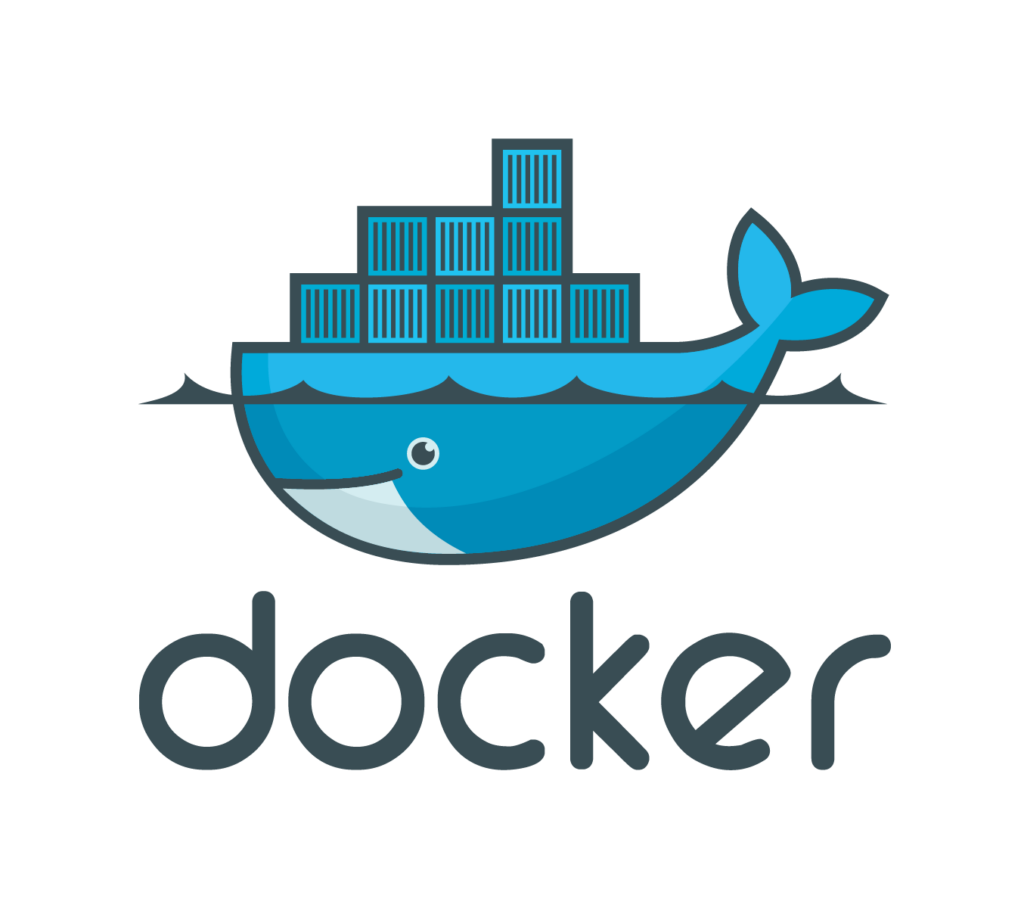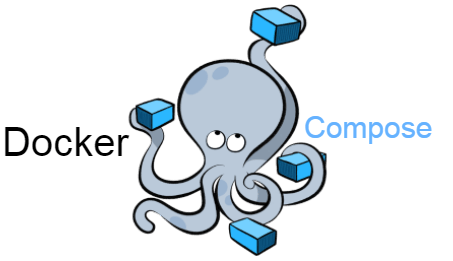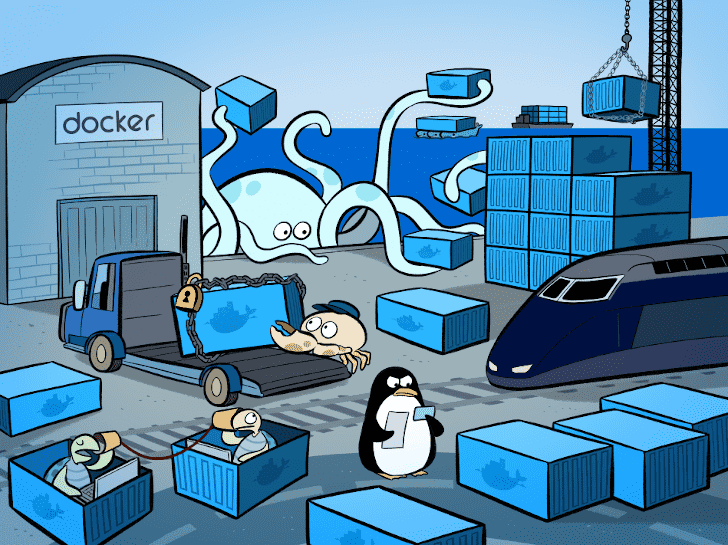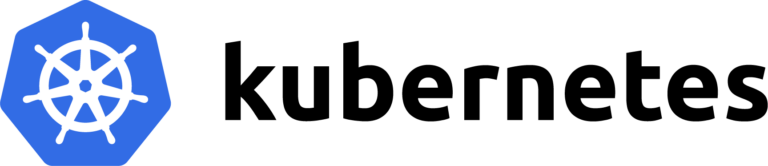The technology landscape is rapidly evolving, and one of the most significant trends in the software development space over the last decade has been the massive adoption of Linux containers. Linux containers, a technology that facilitates the creation, deployment, and execution of applications, have revolutionized how developers and operators manage workloads in production.
What are Containers?
Containers are a form of operating system virtualization that allow running an application and its dependencies in isolated processes from the host system. Containers share the host operating system’s kernel but provide isolated user spaces. Unlike virtual machines, which include an entire operating system, containers only contain what is necessary to run a specific application, making them lighter and faster.
Container Architecture
The architecture of a container consists of two main parts: the container image and the container engine.
- The container image is an immutable template that contains the filesystem and necessary dependencies to run the application. It includes the application code, libraries, environment variables, and configuration files. Each container image is a snapshot of a container that can be stored and shared.
- The container engine is the software that enables the creation and running of containers. Common examples of container engines include Docker, Podman, and containerd. These engines utilize various Linux kernel features such as cgroups and namespaces to provide the necessary isolation and resource control for containers.
Why Use Containers?
Containers offer several key advantages over traditional architectures:
- Isolation: Each container operates in its own user space, isolated from the host system and other containers. This helps to minimize interference and conflicts between applications.
- Portability: As containers include everything needed to run an application, they can be easily moved between different environments without the need for changes. This facilitates the migration of applications from development to production environments.
- Efficiency: Containers are more efficient than virtual machines as they do not require a full operating system and directly leverage the host system’s resources.
- Scalability: Containers can be started and stopped quickly, which facilitates the scaling of applications to respond to demand fluctuations.
Linux containers are a powerful technology that has changed the way applications are developed, deployed, and managed. They provide isolation, portability, efficiency, and scalability, making them ideal for the modern era of cloud computing. However, as with any technology, it is important to understand how they work and how they can be best utilized in your specific context.
Security in Containers
Security is a fundamental aspect when working with containers. Although containers provide isolation from the host system and each other, there are still significant security risks that need to be managed. This section focuses on best practices and strategies to consider to enhance security when working with Linux containers.
Understanding the Security Model of Containers
The security model of containers is based on various Linux kernel features, including cgroups and namespaces, which provide resource isolation and process isolation, respectively. However, the level of isolation is not as robust as in virtual machines, meaning that a successful attack on one container could potentially compromise other containers or the host system.
Principle of Least Privilege
One of the best practices in security is the principle of least privilege, which states that a process should have only the minimum privileges necessary to perform its job. In the context of containers, this can involve running processes as a non-root user within the container, limiting the system resources available to the container, and minimizing the number of services and applications running within the container.
Secure Container Images
Container images are the foundation of any container, and as such, they need to be secure. This means using container images from trusted sources and keeping them updated to ensure all dependencies and applications within the image are free from known vulnerabilities. It is also advisable to use minimal base images, like Alpine Linux, to reduce the attack surface.
Vulnerability Scanning
Vulnerability scanning tools can help identify and fix vulnerabilities in container images before they are deployed. These tools scan the images for known vulnerabilities in applications and dependencies and report any issues they find.
Defense in Depth
Container security isn’t just about securing the container itself but also securing the entire system. This can involve using defense-in-depth techniques such as using firewalls and intrusion detection systems, encrypting network and data, and constantly monitoring system activity and logs to detect any suspicious behavior.
Secret Management
Applications often need access to secrets, such as API keys or passwords. These secrets should never be included in the container image but should instead be injected into the container at runtime using a secrets management solution, such as HashiCorp’s Vault or Docker Secrets.
Securing containers is a complex challenge that requires a multi-layered approach. By following best practices and focusing on fundamental principles such as the principle of least privilege and defense in depth, you can significantly improve the security of your containers and the system overall. Remember, security is a journey, not a destination, and there is always room for improvement and learning.
Optimization of Linux Containers
Optimizing containers is a fundamental aspect of container management that directly impacts performance, security, and system efficiency. Here are some strategies and best practices that can be applied to optimize Linux containers.
Use of Lightweight Base Images
One of the most effective ways to optimize containers is to minimize the size of the base images. Smaller base images reduce container startup time, decrease the attack surface, and limit the amount of system resources consumed. Images such as Alpine Linux, which are designed to be lightweight, are excellent choices for many use cases.
Minimization of Image Layers
Each instruction in a Dockerfile creates a new layer in the container image. Additional layers increase the image size and can affect performance. It is possible to reduce the number of layers by merging commands into a single RUN instruction and removing unnecessary files before the layer is completed.
Removal of Unnecessary Packages and Files
Unnecessary packages and files included in the container image increase its size and present potential attack vectors. It is advisable to remove any packages or files that are not essential for the application’s operation. This includes development packages, build tools, and temporary or cache files.
Limiting Container Resources
Excessive use of system resources by a container can negatively affect the performance of other containers or the host system. Linux kernel features such as cgroups allow limiting the amount of CPU, memory, and other system resources a container can use.
Effective Management of Docker Cache
Docker’s cache can significantly speed up the container image building process by reusing layers that have not changed. However, improper use of the cache can lead to consistency issues and unnecessarily large container images. It is important to understand how Docker’s cache works and to use it effectively.
Implementation of Health Checks
Health checks, or state checks, are a way to monitor the health of containers and automatically restart those that are not functioning correctly. Health checks can be implemented with the HEALTHCHECK instruction in the Dockerfile.
Optimizing containers is an essential aspect of container management that can have a significant impact on performance, security, and system efficiency. By using lightweight base images, minimizing image layers, removing unnecessary packages and files, limiting container resources, effectively managing Docker’s cache, and using health checks, it is possible to significantly optimize the use of containers.
Data Persistence in Containers
Linux containers are inherently ephemeral. This means that when a container is shut down or deleted, all data stored inside it is also deleted. In many cases, it is necessary to preserve this data, whether to maintain state between container restarts, to share data among containers, or to perform backups and restorations. In this context, the concept of data persistence in containers becomes important. This concept will be explored in more depth below, looking at the options available for managing data persistence in Linux containers.
Volumes
Volumes are the recommended option for achieving data persistence in Docker and other container technologies. A volume is essentially a directory on the host, accessible from the container, that survives container restarts and deletions. Volumes are created and managed by the container system, and can be mounted in one or more containers simultaneously.
Bind Mounts
Bind mounts are similar to volumes, but instead of being created and managed by Docker, an existing directory or file from the host system is mounted into the container. While volumes are the preferred option for persistent data that lives solely in the Docker world, bind mounts can be a useful option if you need to share files between the host and the container.
tmpfs Mounts
In Docker, tmpfs mounts are a special option that allows mounting a temporary directory in the host’s memory instead of on the hard drive. tmpfs mounts are useful for use cases that require high-speed temporary storage and do not need persistence between container restarts.
Cloud Data Storage
In a cloud environment, you can use cloud-based data storage solutions, such as Amazon S3 or Google Cloud Storage, to achieve data persistence. In this case, the application in the container would interact with the cloud storage service through the service’s API.
External Databases
Another option for data persistence is to use an external database, such as MySQL, PostgreSQL, or MongoDB. The database would live outside the container, and the application in the container would connect to it over the network.
Data persistence in containers is a challenge that can be addressed in several ways. The choice of the right data persistence strategy largely depends on the specific use case, including performance, security, availability, and portability requirements. Regardless of the strategy chosen, it is important to remember that data persistence is a critical part of most production applications and must be managed carefully.
Understanding Container Networking
In the environment of Linux containers, networking is an essential part for communication between containers, and between the containers and the outside world. This section focuses on breaking down and explaining how networking works in containers and presents some of the most important concepts.
Basic Concepts of Container Networking
By default, when a container is created, it is assigned a private IP address and can be accessed through this IP within the host system. However, for a container to communicate with another container, or to be accessible from outside the host system, we need to use various features and functionalities of container networking.
Networking Modes in Docker
Docker, the most popular container platform, supports several networking modes. These include:
- Bridge Network: This is the default network mode in Docker. Each container connects to a private virtual network on the host and gets its own IP address in that network. Containers can communicate with each other through this network and can also communicate with the host.
- Host Network: In this mode, the container shares the network space with the host system. This means that the container can listen on the host’s ports and be accessible directly from outside the host.
- None Network: In this mode, the container runs in its own network space, but without any network interface (unless one is configured). This is useful for containers that do not need network connectivity.
- Overlay Network: This mode is useful in a Swarm environment, where multiple Docker hosts are involved. An overlay network allows containers distributed across different hosts to communicate with each other as if they were on the same network.
Ports and Port Mapping
Ports are another crucial aspect of container networking. When a container needs to be accessible from outside, it is necessary to map a port on the host to a port in the container. This is done using the -p option when running a container in Docker.
Custom Networks
Docker allows the creation of custom networks to facilitate communication among containers. This can be especially useful when you have multiple containers that need to communicate with each other for a specific application. Containers on a custom network can resolve other containers by their name, which simplifies the management of connections.
Understanding how networking works in containers is fundamental to managing and maintaining container-based applications. Whether you are using the default network mode or configuring custom networks, it is important to understand how containers communicate with each other and with the outside world. Additionally, port mapping is a crucial aspect to make applications in containers accessible.
Debugging and Testing in Containers
As containers have become a fundamental piece in building and deploying applications, the importance of testing and debugging in this context has grown exponentially. This section explores the essential aspects of debugging and testing in Linux containers, providing a comprehensive view to understand and improve this process.
Testing Containers
Testing containers involves validating that the containers function as expected in all the environments where they will be deployed. Some aspects that should be tested include:
- Verifying the container image: This may involve checking the provenance of the image, the size of the image, the presence of known vulnerabilities, and whether the image complies with the organization’s policies and practices.
- Verifying the container configuration: This involves reviewing aspects such as network settings, log management, data persistence, and resource limits.
- Verifying the application: This includes unit testing, integration testing, load and performance testing, and other application-specific tests being run in the container.
Debugging Containers
Debugging containers involves identifying and solving problems in a running container. Here are some methods for debugging containers:
- Log Inspection: Logs are often the first place to look when something goes wrong. Docker provides a command,
docker logs, which allows you to view the logs of a container. - Inspection Commands: Docker offers the
docker inspectcommand which can provide a lot of useful information about the state and configuration of a container. - Connecting to the Container: You can connect to a running container using the
docker execcommand to execute commands in the container and examine its state. This can be useful to check if an application is running correctly, to examine configuration files, among other tasks. - Debugging Tools: There are several tools that can help debug applications in containers. These include tracing tools like
strace, application debugging tools likegdb, and container-specific tools like Sysdig.
Automating Testing and Debugging
Automation can be very helpful in testing and debugging containers. Container tests can be automated using testing frameworks and can be integrated into a continuous integration/continuous deployment (CI/CD) pipeline.
Debugging can also be partially automated, for example, by setting up alerts based on the logs or metrics of the container, or using tools that automatically collect and analyze diagnostic data when a problem is detected.
Testing and debugging are fundamental aspects of container management. By understanding and applying the right techniques and tools, you can ensure that containers are safe, efficient, and reliable, and that the applications they contain function properly in all the environments in which they are deployed.
Continuous Integration with Containers
Continuous Integration (CI) is a software development practice that involves frequently integrating code changes into a central repository, followed by building, testing, and other stages to ensure code quality. In the era of containers and infrastructure as code, CI plays a vital role and can be significantly enhanced by using containers. This section focuses on using containers in a CI environment and provides a detailed view of their implementation and benefits.
Basic Concepts of CI with Containers
The use of containers in CI offers numerous benefits. Containers provide a consistent and isolated environment for building and testing, which eliminates many common “it works on my machine” problems. Additionally, containers can be created and destroyed quickly, allowing for a fast and efficient CI cycle.
Container Image Creation
In a CI pipeline, the first step after checking the source code is usually the creation of a container image. This process is carried out through a Dockerfile, which describes how to build the image. The result is a container image that contains the source code along with all its dependencies.
Running Tests
Once the container image has been built, it can be used to run tests. This may involve executing unit tests, integration tests, performance tests, and other relevant tests. Running tests in a container ensures that the tests are performed in an environment identical to the production environment.
Automated Deployment
If all tests pass, the container image can be automatically deployed to a testing, staging, or production environment. This process can be managed by a Continuous Deployment (CD) system, which can be an integral part of the CI pipeline.
Tools for CI with Containers
There are several tools available that facilitate the implementation of CI with containers. These include:
- Docker: The most popular container platform, used for building and running containers.
- Jenkins: An open-source CI/CD tool that is highly configurable and supports a wide range of plugins, including support for Docker.
- Travis CI: A cloud-based CI/CD service that offers integrated support for Docker.
- CircleCI: Another cloud-based CI/CD platform that supports Docker and offers a container-based approach to CI/CD.
- GitLab CI/CD: A CI/CD solution that is part of GitLab, and offers robust support for Docker and containers.
Continuous integration with containers is a powerful practice that can significantly increase the speed, efficiency, and reliability of the software development process. By providing a consistent and reproducible environment for building and testing, and facilitating automated deployment, containers are transforming the way CI is performed.
Exploring Use Cases for Linux Containers in the Software Industry
Linux containers have revolutionized the way software is developed, deployed, and maintained. Their ability to package and isolate applications with their entire environments has made them a popular choice for many tasks in the software industry. This section explores some of the most common use cases for Linux containers in the software industry.
Software Development
Containers can significantly simplify the software development process. They allow developers to work in an environment that is identical to the production environment, which minimizes the “it works on my machine” issues. They also facilitate dependency management and can make the onboarding of new developers to the project faster and easier.
Continuous Integration / Continuous Delivery (CI/CD)
Containers are an ideal tool for CI/CD pipelines. They can provide a clean and isolated environment for each build and test, ensuring that the test results are consistent and reliable. They can also be used to automatically deploy software to testing, staging, and production environments.
Microservices
Containers are a fundamental piece in the architecture of microservices. Each microservice can be packaged into its own container, allowing it to be scaled, updated, and deployed independently of the others. This can result in more resilient and scalable systems.
Cloud Computing
Containers are widely used in cloud computing and are supported by all major cloud providers, such as AWS, Google Cloud, and Microsoft Azure. Containers facilitate portability across different platforms and providers, and can be used in combination with orchestration services like Kubernetes to manage large-scale applications.
Learning and Training Environments
Containers are also useful in learning and training environments. For example, they can be used to create reproducible lab environments for computer science courses or workshops. This can make setting up the learning environment much easier for both students and instructors.
Edge Computing
In edge computing, containers are beneficial due to their lightweight and portability. They allow for quick deployment of applications on resource-constrained edge devices and ensure that the application runs consistently, regardless of the deployment environment.
Linux containers have proven to be a transformative technology in the software industry. Their use in software development, CI/CD, microservices, cloud computing, learning environments, and edge computing is a testament to their flexibility and power. However, it is important to remember that, like any technology, containers are not a panacea and should be used thoughtfully and in the appropriate contexts.
How Linux Containers Are Changing Software Development
Linux containers, with Docker and Kubernetes as the most representative technologies, are revolutionizing how software is developed, deployed, and operated. By offering a standardized approach to packaging applications and their dependencies, Linux containers have simplified and accelerated many aspects of the software development lifecycle. This section focuses on how Linux containers are changing software development.
Consistency Across Development and Production Environments
One of the most common challenges in software development is ensuring that the software works consistently across all environments—development, testing, staging, and production. Containers address this issue by packaging the application along with its runtime environment. This ensures that the application always has the correct dependencies, regardless of the environment in which it is run.
Facilitating Continuous Integration / Continuous Delivery (CI/CD)
Containers have proven to be an excellent tool for facilitating continuous integration and continuous delivery. Being easily scriptable and offering isolated and reproducible environments for building and testing, containers are ideal for CI/CD pipelines. With containers, development teams can automate tests and deployments, which increases the speed and efficiency of the software development lifecycle.
Boosting Microservices Architecture
Containers have also driven the adoption of microservices architecture. Instead of building a large monolithic application, development teams can build a series of smaller, autonomous services, each packaged in its own container. This not only facilitates scalability and resilience but can also improve team productivity by allowing different teams to work on different services independently.
Portability Across Platforms and Cloud Providers
Containers provide an abstraction layer that allows applications to move seamlessly between different operating systems and infrastructure platforms, whether locally, in the cloud, or in hybrid environments. This portability frees development teams to choose the best infrastructure for their needs without worrying about operating system compatibility or differences between cloud providers.
Accelerating Time to Market
By facilitating CI/CD, promoting microservices architecture, and enhancing portability, containers can help accelerate the time to market for software applications. This can provide organizations with a significant competitive advantage in the rapidly changing and competitive landscape of software development.
Linux containers are having a significant impact on software development, providing a set of tools and practices that can enhance efficiency, speed, and quality of software. However, like any technology, it is essential to use them with a clear understanding of their purpose, advantages, and limitations.
Developing Microservices with Linux Containers
Microservices architecture is a design approach that decomposes applications into smaller, autonomous components, each of which can be developed, deployed, and scaled independently. Linux containers, such as Docker, are a key technology that enables this approach by providing an efficient and effective way to encapsulate each microservice in its own isolated environment. This section will focus on how to develop microservices using Linux containers.
Structuring Microservices
Each microservice in an application is developed as an independent application, having its own codebase and technology stack. Microservices communicate with each other through well-defined interfaces, usually REST APIs or gRPC, and may use different data storage mechanisms.
Developing Microservices with Containers
Containers are used to encapsulate each microservice along with its dependencies. This ensures that the microservice has everything it needs to operate, regardless of the deployment environment. Each microservice is developed in its own container, which can be built, tested, and deployed independently.
Microservices Deployment
The deployment of microservices encapsulated in containers can be managed manually, but it is more common to use a container orchestration platform, such as Kubernetes. Kubernetes can handle the deployment, scaling, and maintenance of containers, and can also provide services such as service discovery, load balancing, and fault tolerance.
Testing Microservices
Testing microservices can be challenging due to their distributed nature and the fact that each service may have its own lifecycle. Containers can facilitate this process by providing isolated and reproducible environments for testing. Microservices can be tested individually in their respective containers, and then together using the same container infrastructure.
Scaling Microservices
One of the main advantages of microservices is that they can be scaled independently. If a particular microservice experiences high demand, more instances of that microservice can be deployed to handle the load. Containers facilitate this process by allowing additional instances of the microservice to be created and deployed quickly.
Developing microservices with Linux containers offers numerous advantages, including modularity, scalability, and improved time to market. However, this approach also presents challenges, such as increased architectural complexity and the need for coordination and communication between services. Despite these challenges, many development teams find that the benefits outweigh the drawbacks and are increasingly adopting this combination of microservices and Linux containers.
Conclusions
Since their emergence, Linux containers, primarily represented by Docker, have revolutionized how software is developed, deployed, and operated. Through standardizing the packaging of applications and their dependencies, Linux containers have facilitated and accelerated many aspects of the software development lifecycle. This section provides conclusions on the use of Linux containers in general.
They Facilitate Consistency
Encapsulating applications and dependencies in a container ensures consistency across all environments. This eliminates many of the common issues associated with differences between development and production environments, such as “it works on my machine” problems.
They Promote Efficiency
Containers are lightweight compared to virtual machines because they share the host operating system and isolate only the applications and their dependencies. This efficiency means you can run more containers than virtual machines on the same hardware, which saves resources.
They Enable Microsegmentation
Linux containers are the foundation of the microservices architecture, which divides applications into smaller services that can be developed, deployed, and scaled independently. This microsegmentation allows for faster development, greater resilience, and easier scalability.
They Improve Portability
Containers allow applications to be portable across different platforms and cloud providers. You can develop on one system, test on another, and deploy across multiple others, all without worrying about operating system incompatibilities.
They Automate Delivery
With continuous integration/continuous delivery (CI/CD) tools, you can automate the process of building, testing, and deploying containers, which speeds up development and reduces the likelihood of human errors.
However, They Are Not Without Challenges
Despite these benefits, containers also present challenges. They require a shift in thinking and work processes. They can complicate security management if not handled correctly. Additionally, managing containers at scale can be complex, although orchestration tools like Kubernetes have helped mitigate this problem.
Overall, the use of Linux containers offers a significant set of advantages that can improve the efficiency, speed, and quality of software. Despite the challenges, for many organizations and development teams, the benefits outweigh the drawbacks. However, it is essential that they are used with a clear understanding of their purpose, advantages, and limitations.